A Quick Reminder That It's Important To Keep Good Backups! - Techgage |
| A Quick Reminder That It's Important To Keep Good Backups! - Techgage Posted: 09 May 2020 09:35 AM PDT Many times over the course of Techgage's life, we have extolled the virtues of keeping your data backed up. If you didn't ever realize it because we told you, you'd definitely know it after losing important files because you were too careless to protect them. I have lost data that I've wanted to keep, twice – and the last time was over a decade ago. Today, I try to keep the best backups I can, and this week, being proactive saved me. On Thursday, I had done quite a bit of work on our internal test scripts for fresh benchmarking that'll be taking place for some upcoming performance content, and before the night was through, I decided to load up a game. Before long, I was flashed a blue-screen-of-death – and long story short, my C: drive SSD died. On this C: drive, I keep absolutely everything related to the website, from content to scripts, and while I have everything backed up each morning at 6AM, using the seriously useful SyncBack utility, any work I get done on the PC during the day would get lost if the PC managed to crash before that next morning backup. Which is of course exactly what happened. If this was as far as my backups went, I would have lost significant work, and not to mention, significant steam. Fortunately, OneDrive was here to save the day, as I have it continually monitoring all integral work folders, ensuring that everything is instantly synced to online storage as quickly as it can get uploaded. Because my SSD decided to die while I was playing a game, my work folders were fortunately completely synced. As it happens, it wasn't only SyncBack saving backups to network storage and OneDrive syncing all my work to the cloud that saved me headaches, but also Acronis, which I have been using to keep my C: backed up online. While some of my SyncBack profiles capture a lot of my Windows User profile folder, Acronis allowed me to restore what I accidentally had left out of the profile. I have recovered from system crashes in the past, but this latest hassle reminded me of just how important good backup schemes are. I could have lost a lot of data, but instead, I don't think I lost anything, because of how meticulously the backup schemes have been set up. To keep things easier to follow, I keep a notepad file that reminds me of every single backup process I have in action, which both helps to ensure that I know when backups are going to take place, where, and also figure out easier if I am still missing something that should be captured. It only takes a single failure to truly make you want to kick your own arse for not taking enough precaution – so let this post act as another warning! Now if only RAID 1 of M.2 drives was a little more straightforward… |
| QNAP releases new NAS series for home users - FutureFive Australia Posted: 30 Apr 2020 12:00 AM PDT  QNAP has released a new quad-core NAS series, available in models that can house up to four bays. The TS-x31K series NAS is designed for home and personal cloud storage for users who wish to build their own private clouds. The TS-x31K NAS comes in 1-bay, 2,bay, and 4-bay models, all of which are powered by a quad-core 1.7 GHz processor. They also feature 1 gigabyte (GB) of RAM, SATA 6 Gb/s, and AES-256 bit encryption. Additionally, the 1-bay model includes one gigabit LAN (GbE) port; while the 2-bay and 4-bay models include two GBE ports. QNAP adds that all models feature tool-less and lockable drive bays for ensuring that all hard drives in the NAS remain secure. The TS-x31K is being marketed as a 'comprehensive' home data centre that allows users to store, back up, synchronise, and protect data from both Windows and MacOS systems, as well as mobile devices. Users can also choose to save to another NAS or cloud storage via Hybrid Backup Sync for an off-site backup option – which could be useful in case of ransomware threats or corrupted systems. The myQNAPcloud service can enable access to files stored online. Another function the NAS could provide is the ability to become a Plex Media Server. The TS-x31K also includes multimedia applications for photos, videos, and music. Users could also set up surveillance systems through Surveillance Station. "The Quad-core TS-x31K series streamlines home storage and multimedia applications, allowing users to enjoy the convenience and enjoyment of a personal cloud. Users can easily access, manage and share files using an intuitive user interface, while also easily accessing files remotely by using dedicated mobile apps," comments QNAP product manager Jason Hsu. QNAP offers NAS products for home and business users, providing solutions for storage, backup/snapshot, virtualization, teamwork, multimedia, and other use cases. The QNAP TS-x31K NAS series is now available. Overall specifications and features:
|
| You are subscribed to email updates from "backup files online,online storage" - Google News. To stop receiving these emails, you may unsubscribe now. | Email delivery powered by Google |
| Google, 1600 Amphitheatre Parkway, Mountain View, CA 94043, United States | |
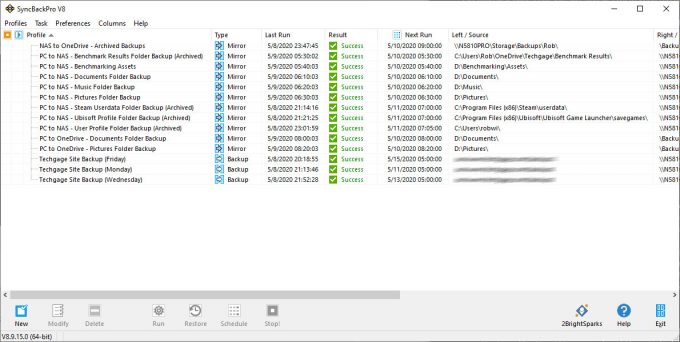
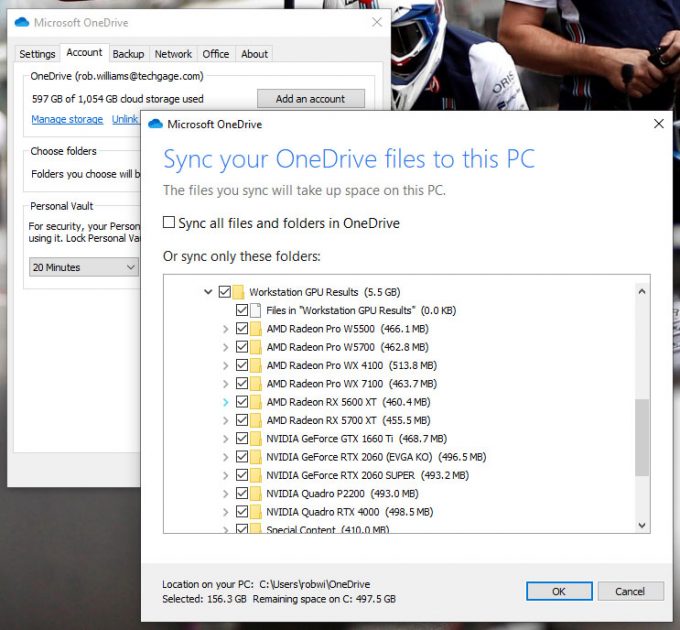
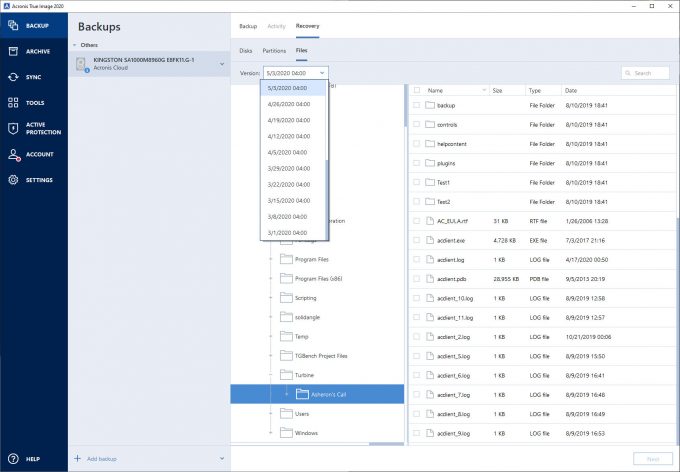
Comments
Post a Comment